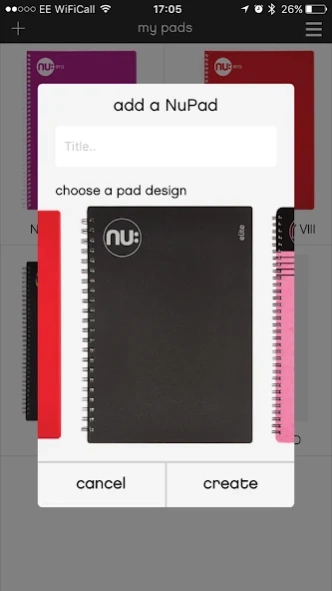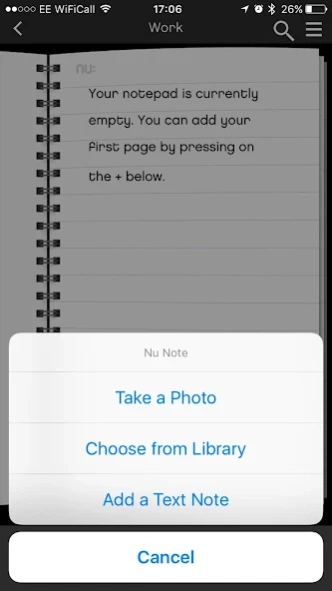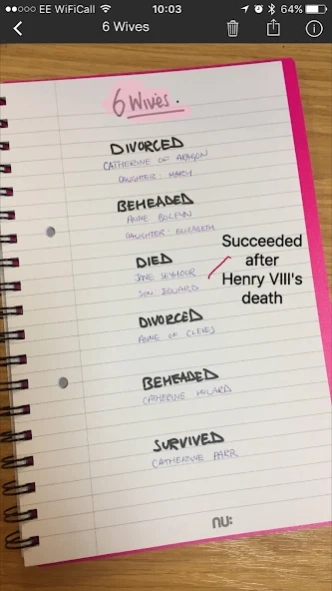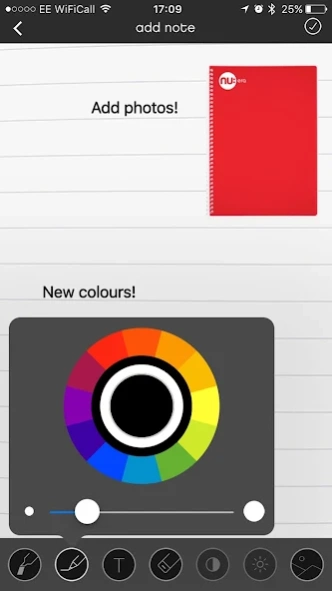Nu Notes™ 1.8
Continue to app
Free Version
Publisher Description
Nu Notes™ - Nu Notes™ is the ultimate notes app to capture, store and organise your memos.
Nu Notes™ is the ultimate notes app to capture, store and organise your handwritten memos and doodles. This app allows you to Scan, Save, and Share your notes through a unique interface designed exclusively for Nuco International.
The app features scan technology to capture notes with your camera, which you can then categorise and flick through in a ‘virtual notepad’ on a bookshelf of Nu Notebook™ covers.
When scanned, notes can be highlighted, annotated, or added to, before being shared via email, social networks, dropbox and iMessage.
With Nu Notes™ you can access all your scanned notes in one place, allowing for easy access to your handwritten pages. Whether you have 5 minutes between lessons to recap on last week’s revision, or you’re catching up on minutes from that all important meeting over a morning coffee, this app will allow you to pick up from whenever, wherever you left off.
Nu Notes™ allows users to:
- Capture full pages or individual sections.
- Store and organise handwritten notes in a virtual notebook.
- Share pages or full books via email, social networks, dropbox and iMessage.
- Categorise notes by choosing a name and cover design for each book.
- Browse scanned notes in a virtual bookshelf of book covers.
- Highlight, annotate, or add to notes before saving.
- Easy access to all your notes on the go.
- Text box feature to type up important notes, recipes or shopping lists.
- Re-edit and update your notes.
About Nu Notes™
Nu Notes™ is a free app for Android published in the PIMS & Calendars list of apps, part of Business.
The company that develops Nu Notes™ is Nuco International Ltd. The latest version released by its developer is 1.8.
To install Nu Notes™ on your Android device, just click the green Continue To App button above to start the installation process. The app is listed on our website since 2019-08-12 and was downloaded 2 times. We have already checked if the download link is safe, however for your own protection we recommend that you scan the downloaded app with your antivirus. Your antivirus may detect the Nu Notes™ as malware as malware if the download link to uk.co.createanet.nuco is broken.
How to install Nu Notes™ on your Android device:
- Click on the Continue To App button on our website. This will redirect you to Google Play.
- Once the Nu Notes™ is shown in the Google Play listing of your Android device, you can start its download and installation. Tap on the Install button located below the search bar and to the right of the app icon.
- A pop-up window with the permissions required by Nu Notes™ will be shown. Click on Accept to continue the process.
- Nu Notes™ will be downloaded onto your device, displaying a progress. Once the download completes, the installation will start and you'll get a notification after the installation is finished.